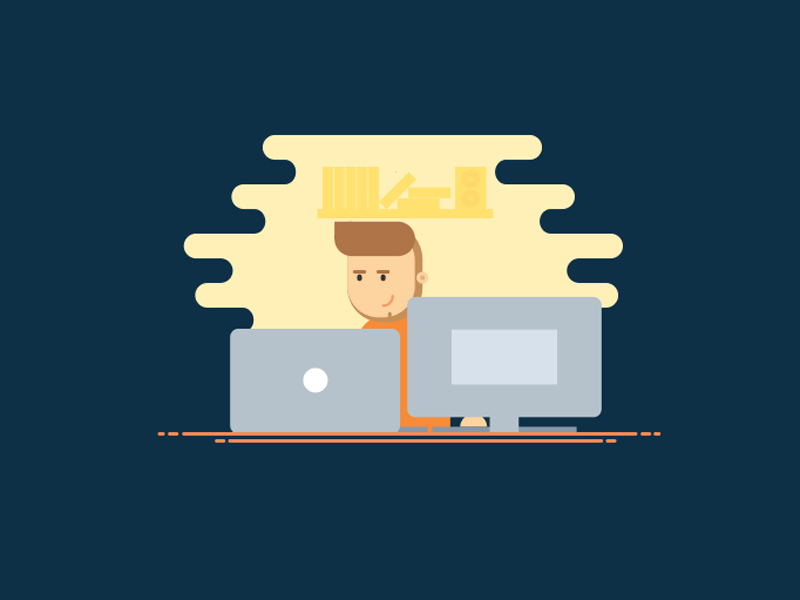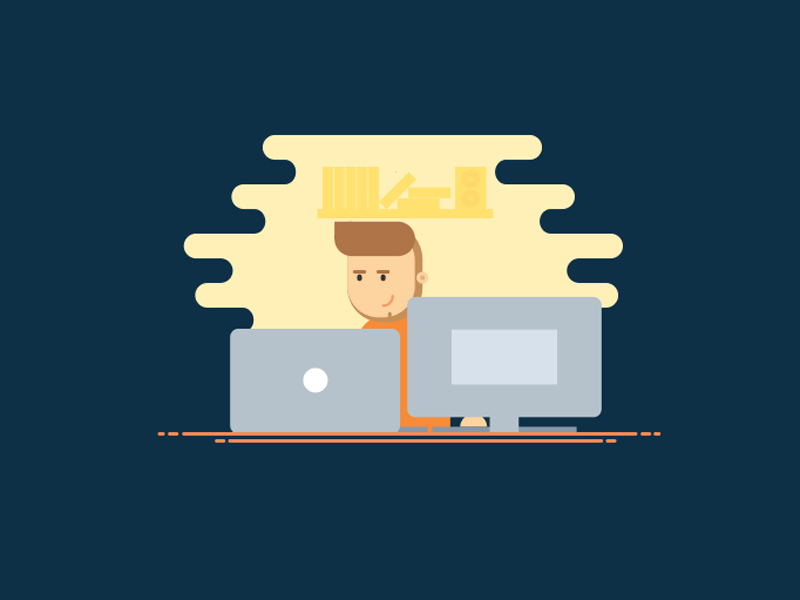ONLINE SEMESTER & YEARLY FEE PAYMENT FOR
Click on Pay Now button to pay your semester/year course fee (Session 2017-20, 2018-21, 2019-22, 2019-21, 2020-22, and 2020-23). Pay Now
Have you face any problem ? immediately mail your details at ysmadmission@gmail.com
>> If your payment is failed for any reason and fee amount is deducted from your account, do not take another attempt to pay again, immediately mail your failed payment details at ysmadmission@gmail.com
>> Query related to login details, mail your issue to ysmadmission@gmail.com
READ INSTRUCTIONS CAREFULLY BEFORE PROCEEDING TO THE ONLINE SEMESTER & YEARLY FEE PAYMENT.
READ INSTRUCTIONS CAREFULLY BEFORE PROCEEDING TO THE ONLINE APPLICATION FORM
Note:
Those semester & yearly fees have already been paid,
"go to the next" button, just click on it and pay the next semester & yearly fee.
Note:
1. Students can skip Step name "Fill Marks".
2. problem in "Basic info" step has been solved.
Steps for applying :
Step-1: Register yourself (Only Once)
• Fill your student id (Printed on your College Id-Card) Example: BA1999030
• Fill your University Reg No
• Create your Password
• Confirm your Password
• Fill captcha, And
• Click on Register Button
(For Further Login, Simply give your login details and click on the Login button).
Step-2: Fill/Correct your Basic Details :
The candidate should supply all the basic information. After
successful submission of the data, candidate will go for the next step.
Step-3: Fill/Semesters Marks, Respectively :
• Fill your Semesters Marks Details as per your marksheet and upload scanned copy
of your marksheets.
Note:
You can skip this step.
Step-4: Pay Your Semesters Fee, Respectively :
Pay Your Semesters Fee, Respectively.
Note:
Those semester & yearly fees have already been paid, go to the next button, just click on it and pay the next semester & yearly fee.
Step-5: Download/Print your Semester Fee Receipt:
Download/Print your Semester Fee Receipt
Step-6: Logout :
Logout (Click on student id present on right top corner and select Logout option).
important :
FEE PAYMENT
• Online Payment : Payment can be made through Debit Card / Credit card / UPI / Internet Banking.
• Once Online Payment is successful you are eligible to print payment receipt.
• If your payment is failed for any reason and fee amount is deducted from your account, don't take another attempt to pay again, immediately mail your failed payment details at ysmadmission@gmail.com.
• If your payment is failed for any reason and amount is not deducted from your account, make another payment for online application form.
• In case of double payment, mail with full details at ysmadmission@gmail.com.
• Do not pay online fee directly through NEFT or RTGS
• Once the application fee is paid, no refund can be claimed for any reason whatsoever.
• Read the online payment terms & conditions carefully